- Part 1 - Create the database tables.
- Part 2 - Add a User Interface to modify the permissions.
- Part 3 - User Marcin's InMemoryMetadataProvider to add the database based permissions to the Metadata at runtime.
- Part 4 - Add components from A DynamicData Attribute Based Permission Solution using User Roles to consume the database based metadata.
- Part 5 - Oops! Table Names with Spaces in them and Pluralization.
Add a User Interface to Modify the Permissions
In this post we will create a user interface to allow admin to edit the permission assigned to table and columns.
Adding the Admin Tables to the Website
Create a new Linq to SQL Classes Object and call it Attributes to this add the following tables from the modified Northwind database.
- AttributesTables
- AttributesTablePermissions
- AttributesColumns
- AttributesColumnPermissions
- aspnet_Roles
It should look like this:
Figure 1 - Attribute (Linq to SQL Classes)
On both the AttributeTablePermissions and AttributeColumnPermissions and change the data type for the Permission column/field from int (System.Int32) to TablePermissionsAttribute.Permissions and ColumnPermissionsAttribute.Permissions .
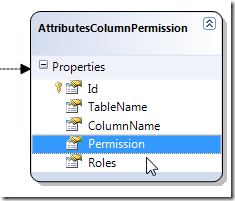
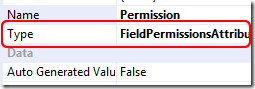
Figures 2 & 3
When you changed both types save the Attributes.dbml file.
Adding the Permissions Attributes MetaModel and Registration
Add a new MetaModel declaration to the beginning of the RegisterRoutes method of the Global.asax file:
MetaModel attributesModel = new MetaModel();
After the default MetaModel registration register the DataContext of the attributesModel.
attributesModel.RegisterContext(typeof(AttributesDataContext), new ContextConfiguration() { ScaffoldAllTables = true });
1. Is the above way of registering two MetaModels.
attributesModel.RegisterContext(typeof(AttributesDataContext), new ContextConfiguration() { ScaffoldAllTables = true });
2. Have one MetaModel and register both DataContexts against it.
model.RegisterContext(typeof(NWDataContext), new ContextConfiguration() { ScaffoldAllTables = true });
model.RegisterContext(typeof(AttributesDataContext), new ContextConfiguration() { ScaffoldAllTables = true });
Show the MetaModel for the permissions attribute tables on the Default.aspx page
Copy the current GridView and give it the id Menu2 adding a <br /> between them.
<br /> <asp:GridView ID="Menu2" runat="server" AutoGenerateColumns="false" Visible="false" CssClass="gridview" AlternatingRowStyle-CssClass="even"> <Columns> <asp:TemplateField HeaderText="Table Name" SortExpression="TableName"> <ItemTemplate> <asp:HyperLink ID="HyperLink1" runat="server"
NavigateUrl='<%#Eval("ListActionPath") %>'><%#Eval("DisplayName") %>
</asp:HyperLink> </ItemTemplate> </asp:TemplateField> </Columns> </asp:GridView>
Listing 1 - adding new GridView to page
In the code behind
// Show Admin Table is user in Admin String[] roles = Roles.GetRolesForUser(); var attributeModel = (MetaModel.GetModel(typeof(AttributesDataContext))); var visibleTables2 = attributeModel.VisibleTables; if (visibleTables2.Count > 0 && roles.Contains("Admin")) { Menu2.DataSource = visibleTables2; Menu2.DataBind(); Menu2.Visible = true; }
Listing 2 - code to show the admin table if user is member of "Admin" roles
Creating the FieldTemplates to deal with Roles and Permissions selection
Three FieldTemplates are required:
- Roles.ascx and Roles_Edit.ascx
- TablePermissions.ascx and ColumnPermissions.ascx
- TablePermissions_Edit.ascx and ColumnPermissions_Edit.ascx
1. Roles.ascx and Roles_Edit.ascx
For the Roles.ascx you just need to copy and rename the Text.ascx file remembering to change the class name in the code behind from TextField to RolesField, and also in the ascx page Inherits="TextField" to Inherits="RolesField".
![]()
Figure 4
For the Roles_Edit.ascx you can start by copying the Text_Edit.ascx and then rework it.
<%@ Control Language="C#" CodeFile="Roles_Edit.ascx.cs" Inherits="Roles_EditField" %> <asp:CheckBoxList ID="CheckBoxList1" runat="server" ondatabound="CheckBoxList1_DataBound"
RepeatDirection="Horizontal" RepeatLayout="Flow"> </asp:CheckBoxList>
Listing 3 - Roles_Edit.ascx
using System; using System.Collections.Specialized; using System.Linq; public partial class Roles_EditField : System.Web.DynamicData.FieldTemplateUserControl { protected override void OnDataBinding(EventArgs e) { base.OnDataBinding(e); // get all the roles from the aspnet_Roles table and // populate the CheckBoxList var DC = new AttributesDataContext(); var allRoles = from r in DC.aspnet_Roles select r.RoleName; CheckBoxList1.DataSource = allRoles; CheckBoxList1.DataBind(); } protected override void ExtractValues(IOrderedDictionary dictionary) { String value = ""; for (int i = 0; i < CheckBoxList1.Items.Count; i++) { // append all the boxes that are checked if (CheckBoxList1.Items[i].Selected == true) value += CheckBoxList1.Items[i].Text + ","; } if (String.IsNullOrEmpty(value)) { dictionary[Column.Name] = value; } else { dictionary[Column.Name] = value.Substring(0, value.Length - 1); } } public override Control DataControl { get { return CheckBoxList1; } } protected void CheckBoxList1_DataBound(object sender, EventArgs e) { if (FieldValue != null) { String[] selectRoles = ((String)FieldValue).Split((char)','); for (int i = 0; i < CheckBoxList1.Items.Count; i++) { // select all check boxes that are in the array if (selectRoles.Contains(CheckBoxList1.Items[i].Value)) { CheckBoxList1.Items[i].Selected = true; } } } } }
Listing 4 - Roles_edit.ascx.cs
![]()
Figure 5
2. TablePermissions.ascx and ColumnPermissions.ascx
These two FieldTemplates are basically the same with some minor adjustments for the class name and the attribute Permissions FieldPermissionsAttribute or the TablePermissionsAttribute.
<%@ Control Language="C#" CodeFile="TablePermissions.ascx.cs" Inherits="TablePermissionsField" %> <asp:Literal ID="Literal1" runat="server"></asp:Literal>Listing 5 - TablePermissions.ascx and ColumnPermissions.ascx
using System; using System.Web.UI; public partial class TablePermissionsField : System.Web.DynamicData.FieldTemplateUserControl { protected override void OnDataBinding(EventArgs e) { base.OnDataBinding(e); object value = FieldValue; if (value != null) {Listing 6 - TablePermissions.ascx.cs and ColumnPermissions.ascx.cs
// Convert Permission to string
//Literal1.Text = ((FieldPermissionsAttribute.Permissions)value).ToString(); Literal1.Text = ((TablePermissionsAttribute.Permissions)value).ToString(); } } public override Control DataControl { get { return Literal1; } } }
It should be noted that FieldValue is only valid after OnDataBinding is called, so it is not valid and you will get a runtime error if you try to reference if in the Page_Load event.
3. TablePermissions_Edit.ascx and ColumnPermissions_Edit.ascx
These two FieldTemplates are also very similar to create, so build the first and test then copy rename and alter the TablePermissionsAttribute to FieldPermissionsAttribute and that sorts the other out (don't forget the class names on the ascx and code behind).
<%@ Control Language="C#" CodeFile="TablePermissions_Edit.ascx.cs" Inherits="TablePermissions_EditField" %> <asp:DropDownList ID="DropDownList1" runat="server" ondatabound="DropDownList1_DataBound"> </asp:DropDownList>
Listing 7 - TablePermissions_Edit.ascx and ColumnPermissions_Edit.ascx
using System; using System.Collections.Specialized; using System.Web.UI; using System.Web.UI.WebControls; public partial class TablePermissions_EditField : System.Web.DynamicData.FieldTemplateUserControl { protected override void OnDataBinding(EventArgs e) { base.OnDataBinding(e); // get a data bindable list of permissions for the DDL //var test = Enum.GetValues(typeof(FieldPermissionsAttribute.Permissions)); var test = Enum.GetValues(typeof(TablePermissionsAttribute.Permissions)); DropDownList1.DataSource = test; DropDownList1.DataBind(); } protected override void ExtractValues(IOrderedDictionary dictionary) { dictionary[Column.Name] = DropDownList1.SelectedValue; } public override Control DataControl { get { return DropDownList1; } } protected void DropDownList1_DataBound(object sender, EventArgs e) { if (FieldValue != null) { // get the currently assigned attribute //var permission = (FieldPermissionsAttribute.Permissions)FieldValue; var permission = (TablePermissionsAttribute.Permissions)FieldValue; ListItem item = this.DropDownList1.Items.FindByValue(permission.ToString()); if (item != null) { // set selected item item.Selected = true; } } } }
Listing 7 - TablePermissions_Edit.ascx.cs and ColumnPermissions_Edit.ascx.cs
Restricting Access to the Admin Tables
When you've copied and renamed we have all the elements of our interface we just need to make sure that the PageTemplates don't allow any user who accidentally find themselves on and admin page to access the data.
All we have to do is add the following code to the beginning of the Page_Load event handler.
protected void Page_Load(object sender, EventArgs e) { table = GridDataSource.GetTable(); Title = table.DisplayName; // Show Admin Table is user in Admin String[] roles = Roles.GetRolesForUser(); var tableDataContext = table.CreateContext(); if (tableDataContext.GetType() != typeof(AttributesDataContext) && !roles.Contains("Admin")) { // redirect to Default.aspx with error Response.Redirect("~/Default.aspx?error=You do not have access to Admin on this site (Table=" + table.Name + ")"); } InsertHyperLink.NavigateUrl = table.GetActionPath(PageAction.Insert); // Disable various options if the table is readonly if (table.IsReadOnly) { GridView1.Columns.RemoveAt(0); InsertHyperLink.Visible = false; } }
Listing 8 - Page_Load event handler on the List.aspx PageTemplate.
Add a Label with an Id of Error to the Default.aspx and in the Page_Load event handler Default.aspx.cs code behind.
if (Request.QueryString.Count > 0 && Request.QueryString["error"] != "") { Error.Text = Request.QueryString["error"]; }
Listing 9 - Showing the error message on the Default.aspx
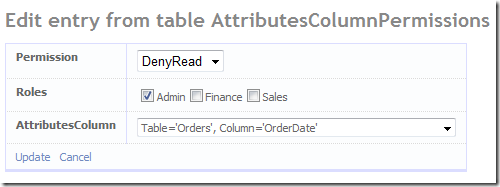
Next
This is the tricky bit; in the next post we will parse the database and add attribute dynamically to the metadata at application startup.
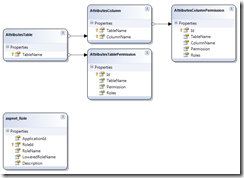
9 comments:
Hello,
Do we have to follow the "A DynamicData Attribute Based Permission Solution using User Roles" tutorial before implementing the "DynamicData: Database Based Permissions"?
I am asking because I get an error when I change the Permission field data type to ColumnPermissionsAttribute.Permissions or TablePermissionsAttribute.Permissions
Is there a place where we can download your sample code?
Thank you,
Luc
Hi Louque have a look here DynamicData: Database Based Permissions - Part 5: http://csharpbits.notaclue.net/2008/06/dynamicdata-database-based-permissions_28.html
Hope this helps :D
Hi Steve
This is a great post!!
I've got a short question concerning your role system. You ask for "Deny" whatever. What happens with this system, if user is in more than one role? Is there a reason, why you don't check for "Allow" whatever? Did I miss something?
Thank's for help.
Sebastian
Hi, I just decided that I wanted a simple system where you had access to everything and just took permissions away so Deny. Also I have a newer version (not using the DB for permissions) here this is for Preview 4 of DD.
Steve :D
Hi Steve
Sorry for my late reply. Your were indeed much faster! :-) The Link you've posted is quiet interresting, but I can't change my solutions everytime. They are now on productive systems.
What I did is, I've changed the "HasAnyRole" function a bit. Now it returns only true, if user belongs to roles for which access to table is defined. Doing this allows me to assign more than one role AND setting access like the easy way you do. The Code looks like this:
public Boolean HasAnyRole(String[] roles)
{
// call extension method to convert array to lower case for compare
foreach (var role in roles.AllToLower())
{
if (!_roles.AllToLower().Contains(role.ToLower()))
return false;
}
return true;
}
Great source of info. I am moving from vb.net to csharp. Refactoring is kinda new to me. How do you refactor the permission column above?
Hi not sure what you mean, do you want to e-mail me (e-mail address is at top right) and we can get into a bit more detail.
Steve :D
Hi Steve. I just wanted to say great job on this and the many other posts you have done on ASP.NET Dynamic Data. They have helped me a lot in developing using this Technology.
Yolu welcome Tim, expect the same from me on LightSwitch
Steve
Post a Comment