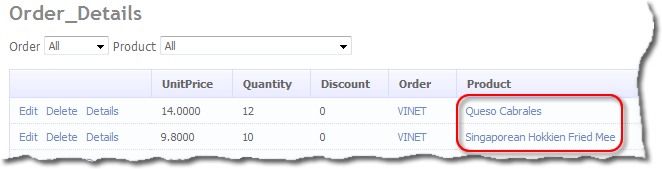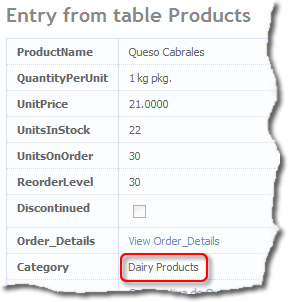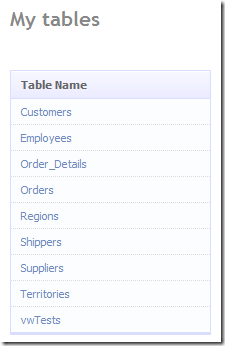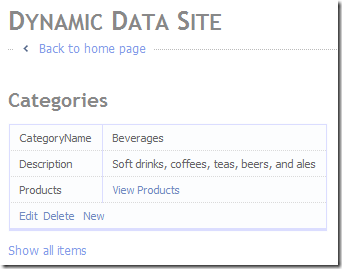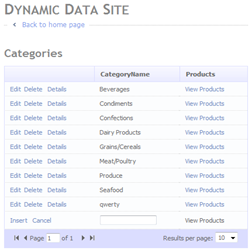These articles are now under the title of Custom PageTemplates:
- Custom PageTemplates Part 1 - Custom PageTemplates with Ajax Control Toolkit Tabs
- Custom PageTemplates Part 2 - A variation of Part 1 with the Details and SubGrid in Tabs
- Custom PageTemplates Part 3 - Dynamic/Templated Grid with Insert (Using ListView)
- Custom PageTemplates Part 4 - Dynamic/Templated FromView
What are we trying to achieve here, let me start with an screen shot. Apparently a GridView with Insert, well actually its a ListView and not a big deal we can already do ListViews with Dynamic Data. Well this is a Dynamic ListView not a new control but a ListView with dynamically generated columns (templates actually). So what I wanted to achieve here was all the flexibility of the ListView with the dynamicness (I know not a real word) of the GridView under Dynamic Data.
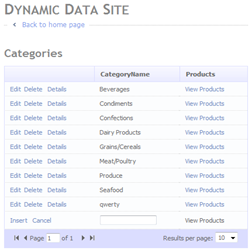
Figure 1 – Apparently a GridView with Insert
Steps to build this Custom PageTemplate
- Using a Custom Page generated by the Wizard as a basis for the Custom PageTemplate
- How to build a Column Generator Class for the ListView
- Adding the facility to Load Custom Templates at Runtime
Using a Custom Page generated by the Wizard as a basis for the Custom PageTemplate
I’m not going to do a step by step cut and paste of how to take a page generated by the Wizard and making it into a custom PageTemplate. What I am going to do is just show you the aspx page.
<%@ Page
Language="C#"
MasterPageFile="~/Site.master"
CodeFile="ListViewPage.aspx.cs"
Inherits="ListViewPage" %>
<%@ Register
Src="~/DynamicData/Content/ListViewPager.ascx"
TagName="ListViewPager"
TagPrefix="asp" %>
<%@ Register
Src="~/DynamicData/Content/DynamicLinkControl.ascx"
TagName="DynamicLink"
TagPrefix="asp" %>
<%@ Register
src="~/DynamicData/Content/FilterUserControl.ascx"
tagname="DynamicFilter"
tagprefix="asp" %>
<asp:Content
ID="Content1"
ContentPlaceHolderID="ContentPlaceHolder1"
Runat="Server">
<asp:DynamicDataManager
ID="DynamicDataManager1"
runat="server"
AutoLoadForeignKeys="true" />
<h2><%= table.DisplayName%></h2>
<asp:ScriptManagerProxy
runat="server"
ID="ScriptManagerProxy1" />
<asp:UpdatePanel
ID="UpdatePanel1"
runat="server">
<ContentTemplate>
<asp:ValidationSummary
ID="ValidationSummary_Edit"
EnableClientScript="true"
HeaderText="List of validation errors"
ValidationGroup="ListView_Edit"
runat="server" />
<asp:ValidationSummary
ID="ValidationSummary_Insert"
EnableClientScript="true"
HeaderText="List of validation errors"
ValidationGroup="ListView_Insert"
runat="server" />
<asp:DynamicValidator
ID="Validator_Edit"
Display="None"
ValidationGroup="ListView_Edit"
ControlToValidate="ListView1"
runat="server" />
<asp:DynamicValidator
ID="Validator_Insert"
Display="None"
ValidationGroup="ListView_Insert"
ControlToValidate="ListView1"
runat="server" />
<asp:FilterRepeater
ID="FilterRepeater"
runat="server">
<ItemTemplate>
<asp:Label
runat="server"
Text='<%# Eval("DisplayName") %>'
AssociatedControlID="DynamicFilter$DropDownList1" />
<asp:DynamicFilter
runat="server"
ID="DynamicFilter"
OnSelectedIndexChanged="OnFilterSelectedIndexChanged" />
</ItemTemplate>
<FooterTemplate>
<br />
<br />
</FooterTemplate>
</asp:FilterRepeater>
<asp:ListView
ID="ListView1"
DataSourceID="ListViewDataSource"
runat="server">
</asp:ListView>
<asp:LinqDataSource
ID="ListViewDataSource"
runat="server"
EnableDelete="true">
<WhereParameters>
<asp:DynamicControlParameter ControlID="FilterRepeater" />
</WhereParameters>
</asp:LinqDataSource>
</ContentTemplate>
</asp:UpdatePanel>
</asp:Content>
Listing 1 – ListviewPage.aspx PageTemplate
As you can see (if you’ve ever created a custom page with the wizard) I’ve removed all the templates from the ListView and renamed all the ID’s appropriately (the existing naming would have worked but I like everything to be tidy).
The second thing to notice is that there are two ValidationSummarys and two DynamicValidators and from their naming you should be able to tell that one set is for editing and the other for inserting. This is to resolve the conflict Update and Insert buttons on validation (this is generated by the wizard).
Next I’ve removed all the table and context specific settings from the LinqDataSource and so the page is about ready.
How to build a Column Generator Class for the ListView
There is no ColumnGenerator or RowGenerators methods on the ListView class, this is because it is a templated control. After a little research I found the ITemplate interface (which I’d used in my earlier examples) here the MSDN article I used to develop this Creating Web Server Control Templates Programmatically.
The templates that the ListView will accepts are:
- LayoutTemplate
- ItemTemplate
- EditItemTemplate
- InsertItemTemplate
- EmptyDataTemplate
- AlternatingItemTemplate
- EmptyItemTemplate
- GroupSeparatorTemplate
- GroupTemplate
- ItemSeparatorTemplate
- SelectedItemTemplate
So of the above Templates which do we need to implement to get a column generator working?
- LayoutTemplate the layout
- ItemTemplate each row
- EditItemTemplate the edit row
- InsertItemTemplate the insert row
- EmptyDataTemplate only required if you set the InsertItemPosition to none
These are the Templates that are required to be implement the column generator.
Next creating the column generator using the ITemplate interface. The ITemplate interface requires only one method to be implemented:
public void InstantiateIn(Control container)
We could create a ITemplate interface class for each Template we need but what I decided to do was to create on class that would do all the Templates requires for the ListView, Listing 2 contain the InstantiateIn method.
public void InstantiateIn(Control container)
{
IParserAccessor accessor = container;
// get all the all scaffold columns
// except Long String Columns
// SubGridViewsAttribute and column order
var columnDetails = from c in _table.Columns
where c.Scaffold && !c.IsLongString
select new ListViewColumn()
{
Column = c,
SubGridMetaData = c.Attributes.OfType<SubGridViewsAttribute>().FirstOrDefault(),
Order = c.Attributes.OfType<SubGridViewsAttribute>().FirstOrDefault() != null
&& c.Attributes.OfType<SubGridViewsAttribute>().FirstOrDefault().Order > 0
? c.Attributes.OfType<SubGridViewsAttribute>().FirstOrDefault().Order
: int.MaxValue,
};
// sort according to Order first and column name second
// note if SubGridViewsAttribute is null or the attribute
// has no value for Order then just sort but column display name
columnDetails = from sg in columnDetails
orderby sg.Order, sg.Column.DisplayName
select sg;
// call the appropriate template generator
switch (_type)
{
case TemplateType.LayoutTemplate:
GetLayoutTemplate(accessor, columnDetails);
break;
case TemplateType.ItemTemplate:
GetItemTemplate(accessor, columnDetails, TemplateMode.Normal);
break;
case TemplateType.AlternatingItemTemplate:
GetItemTemplate(accessor, columnDetails, TemplateMode.Alternate);
break;
case TemplateType.EditItemTemplate:
GetItemTemplate(accessor, columnDetails, TemplateMode.Edit);
break;
case TemplateType.InsertItemTemplate:
GetItemTemplate(accessor, columnDetails, TemplateMode.Insert);
break;
case TemplateType.SelectedItemTemplate:
GetItemTemplate(accessor, columnDetails, TemplateMode.Selected);
break;
case TemplateType.GroupTemplate:
GetGroupTemplate(accessor, columnDetails);
break;
case TemplateType.GroupSeparatorTemplate:
GetGroupSeparatorTemplate(accessor, columnDetails);
break;
case TemplateType.ItemSeparatorTemplate:
GetItemSeparatorTemplate(accessor, columnDetails);
break;
case TemplateType.EmptyDataTemplate:
GetEmptyDataTemplate(accessor, columnDetails);
break;
case TemplateType.EmptyItemTemplate:
GetEmptyItemTemplate(accessor, columnDetails);
break;
default:
break;
}
}
Listing 2 – InstantiateIn method
Yes I know I’ve implemented the InstantiateIn method to cover all the Template types, but I thought if the scaffolding is there for the other Templates then it would be a simple matted to implement them if needed at a later date.
So now the individual Template generators are left to be built.
private void GetLayoutTemplate(IParserAccessor accessor, IEnumerable<ListViewColumn> columnDetails)
{
// make sure there are some children columns
if (columnDetails.Count() > 0)
{
// HtmlTable/HtmlTableRow/HtmlTableCell
// create table
var htmlTable = new HtmlTable();
htmlTable.Attributes.Add("class", "listview");
// add table to accessor
accessor.AddParsedSubObject(htmlTable);
// create header row
var headerRow = new HtmlTableRow();
// create empty header cell
// NOTE: you could move the command cell to after the
// foreach column generator code if you wanted
// the command buttons to be at the end of the row
var commandCell = new HtmlTableCell("th");
headerRow.Cells.Add(commandCell);
// add a column heading for each column
foreach (ListViewColumn columnDetail in columnDetails)
{
//<asp:LinkButton
// ID="OrderDateLinkButton"
// CommandName="Sort"
// CommandArgument="OrderDate"
//runat="server"> OrderDate </asp:LinkButton>
var cell = new HtmlTableCell("th");
var linkButton = new LinkButton()
{
ID = columnDetail.Column.Name + "LinkButton",
CommandName = "Sort",
CommandArgument = columnDetail.Column.Name,
Text = columnDetail.Column.DisplayName,
};
cell.Controls.Add(linkButton);
headerRow.Cells.Add(cell);
}
htmlTable.Rows.Add(headerRow);
//<tbody>
// <tr id="itemPlaceHolder" runat="server">
// </tr>
//</tbody>
// create the table body and item place holder
var itemPlaceholder = new HtmlTableRow();
itemPlaceholder.ID = "itemPlaceholder";
itemPlaceholder.Attributes.Add("runat", "Server");
htmlTable.Rows.Add(itemPlaceholder);
//<tfoot>
// <tr class="footer">
// <td colspan="14">
// <asp:ListViewPager ID="ListViewDataPager" runat="server"></asp:ListViewPager>
// </td>
// </tr>
//</tfoot>
// create the footer
var footerRow = new HtmlTableRow();
footerRow.Attributes.Add("class", "footer");
// set column span to number od columns
// plus 1 to account for the command column
var footerCell = new HtmlTableCell();
// get column span
int columnSpan = columnDetails.Count() + 1;
footerCell.Attributes.Add("colspan", columnSpan.ToString());
// get the path to the ListViewPager
var listViewPagerPath = _table.Model.DynamicDataFolderVirtualPath + "Content/ListViewPager.ascx";
// load ListViewPager control
var listViewPager = _page.LoadControl(listViewPagerPath);
listViewPager.ID = "ListViewDataPager";
footerCell.Controls.Add(listViewPager);
footerRow.Cells.Add(footerCell);
htmlTable.Rows.Add(footerRow);
}
// if there are no children columns don't
// bother to set the accessor to anything
}
Listing 3 - GetLayoutTemplate
In Listing 3 the GetLayoutTemplate generates a template the same as the declarative template in the wizard generated page:
- Column headers with sort links
- Item Place Holder
- Footer with the ListViewPager (which needs copying from a wizard generated website)
Note: It’s worth pointing out that the command column is added to the header in the standard left position you could move it to the right by moving it to after the foreach loop.
private void GetItemTemplate(IParserAccessor accessor, IEnumerable<ListViewColumn> columnDetails, TemplateMode templateMode)
{
// make sure there are some children columns
if (columnDetails.Count() > 0)
{
// set the dynamic control mode to read only
DataBoundControlMode mode = DataBoundControlMode.ReadOnly;
String validationGroup;
// create a spacer
var litSpacer = new Literal();
litSpacer.Text = @" ";
// create new row for template
var row = new HtmlTableRow();
// add row to accessor
accessor.AddParsedSubObject(row);
// create the cell to hold the command buttons
// NOTE: you could move the command cell to after the
// foreach column generator code if you wanted
// the command buttons to be at the end of the row
// you would also need to modify the LayoutTemplate code
var commandCell = new HtmlTableCell();
commandCell.Attributes.Add("class", "nowrap");
row.Cells.Add(commandCell);
// set appropriate variable depending
// on what mode the row is to be in
switch (templateMode)
{
case TemplateMode.Edit:
mode = DataBoundControlMode.Edit;
validationGroup = "ListView_Edit";
//Update Link
//<asp:LinkButton
// ID="UpdateLinkButton"
// ValidationGroup="ListView_Edit"
// CommandName="Update"
//runat="server"> Update </asp:LinkButton>
var lbUpdate = new LinkButton()
{
//ID = "UpdateLinkButton",
CommandName = "Update",
Text = "Update",
ValidationGroup = validationGroup,
};
commandCell.Controls.Add(lbUpdate);
commandCell.Controls.Add(litSpacer);
//Cancel Link
//<asp:LinkButton
// ID="CancelLinkButton"
// CausesValidation="false"
// CommandName="Cancel"
// runat="server"> Cancel </asp:LinkButton>
var lbCancel = new LinkButton()
{
//ID = "UpdateLinkButton",
CommandName = "Cancel",
Text = "Cancel",
};
commandCell.Controls.Add(lbCancel);
break;
case TemplateMode.Insert:
mode = DataBoundControlMode.Insert;
validationGroup = "ListView_Insert";
//Insert Link
//<asp:LinkButton
// ID="InsertLinkButton"
// ValidationGroup="ListView_Insert"
// CommandName="Insert"
// runat="server"> Insert </asp:LinkButton>
var lkbInsert = new LinkButton()
{
//ID = "InsertLinkButton",
CommandName = "Insert",
Text = "Insert",
ValidationGroup = validationGroup,
};
commandCell.Controls.Add(lkbInsert);
commandCell.Controls.Add(litSpacer);
//Cancel Link
//<asp:LinkButton
// ID="CancelLinkButton"
// CausesValidation="false"
// CommandName="Cancel"
// runat="server"> Cancel </asp:LinkButton>
var lkbCancel = new LinkButton()
{
//ID = "CancelLinkButton",
CommandName = "Cancel",
Text = "Cancel",
CausesValidation = false,
};
commandCell.Controls.Add(lkbCancel);
break;
case TemplateMode.Selected:
row.Attributes.Add("class", "selected");
goto case TemplateMode.Normal;
case TemplateMode.Alternate:
row.Attributes.Add("class", "alternate");
goto case TemplateMode.Normal;
case TemplateMode.Normal:
validationGroup = "";
//Edit Link
//<asp:LinkButton
// ID="EditLinkButton"
// CausesValidation="false"
// CommandName="Edit"
// runat="server"> Edit </asp:LinkButton>
var lkbEdit = new LinkButton()
{
//ID = "EditLinkButton",
CommandName = "Edit",
Text = "Edit",
CausesValidation = false,
};
commandCell.Controls.Add(lkbEdit);
commandCell.Controls.Add(litSpacer);
//Delete Link
//<asp:LinkButton
// ID="DeleteLinkButton"
// CausesValidation="false"
// CommandName="Delete"
// OnClientClick='return confirm("Are you sure you want to delete this item?");'
// runat="server"> Delete </asp:LinkButton>
var lkbDelete = new LinkButton()
{
//ID = "DeleteLinkButton",
CommandName = "Delete",
Text = "Delete",
CausesValidation = false,
OnClientClick = "return confirm(\"Are you sure you want to delete this item?\");",
};
commandCell.Controls.Add(lkbDelete);
commandCell.Controls.Add(litSpacer);
//Details Link - redirects to the details page
//<asp:DynamicLink
// ContextTypeName="NWDataContext"
// TableName="Orders"
// Action="Details"
// Text="Details"
// runat="server" />
var listViewPagerPath = _table.Model.DynamicDataFolderVirtualPath + "Content/DynamicLinkControl.ascx";
// NOTE: Need to cast
// DynamicLinkControl.ascx to DynamicLinkControlInterface
// which is just a dummy class allowing access to the
// DynamicLinkControl's properties
var dlcDetails = (DynamicLinkControlInterface)_page.LoadControl(listViewPagerPath);
dlcDetails.ID = "DetailsLinkButton";
dlcDetails.ContextTypeName = _table.DataContextType.Name;
dlcDetails.TableName = _table.Name;
dlcDetails.Action = "Details";
dlcDetails.Text = "Details";
commandCell.Controls.Add(dlcDetails);
break;
default:
validationGroup = "";
break;
}
// add a cell for each column in table
foreach (ListViewColumn columnDetail in columnDetails)
{
// create new cell
var cell = new HtmlTableCell();
// add cell to row
row.Cells.Add(cell);
// instantiate a DynamicControl for this Children Column
var lvColumn = new DynamicControl(mode)
{
ID = columnDetail.Column.Name,
ValidationGroup = validationGroup,
// set data field to column name
DataField = columnDetail.Column.Name,
};
// add control to cell
cell.Controls.Add(lvColumn);
}
}
// if there are no children columns don't
// bother to set the accessor to anything
}
Listing 4 – GetItemTemplate
The GetItemTemplate handles the following templates Normal, Edit, Insert and Alternate and Selected.
Note: It’s worth pointing out that the command column is added to the header in the standard left position you could move it to the right by moving it to after the foreach loop.
The code in Listing 4 can be broken down into two sections the switch statement and the foreach loop.
The switch statement is used mainly to determine which command links to add to the command column/cell. The foreach loop is used to create the columns.
var dlcDetails = (DynamicLinkControlInterface)_page.LoadControl(listViewPagerPath);
dlcDetails.ID = "DetailsLinkButton";
dlcDetails.ContextTypeName = _table.DataContextType.Name;
dlcDetails.TableName = _table.Name;
dlcDetails.Action = "Details";
dlcDetails.Text = "Details";
See the above line of code where we cast the ListViewPager as a DynamicLinkControlInterface; here we needed to create a class that implements the properties of the DynamicLinkControl to allow us to set properties when the UserControl is loaded.
/// <summary>
/// This class is used like an interface
/// so that when the DynamicLinkControl control
/// is loaded it can be case as DynamicLinkControlInterface
/// to gain access to its properties
/// </summary>
public class DynamicLinkControlInterface : System.Web.UI.UserControl
Listing 5- DynamicLinkControlInterface class
/// <summary>
/// NOTE: Need to change
/// System.Web.UI.UserControl to DynamicLinkControlInterface
/// which is just a dummy class allowing access to the
/// DynamicLinkControl's properties in ListViewColumnGenerator
/// </summary>
public partial class DynamicLinkControl : DynamicLinkControlInterface
Listing 6 - Modified DynamicLinkControl
Here you can see in Listing 5 and 6 the DynamicLinkControlInterface inherits UserControl and then DynamicLinkControl inherits DynamicLinkControlInterface thus allowing us to cast the DynamicLinkControl as DynamicLinkControlInterface allowing it’s properties to be set as runtime.
That’s the bones of the implementation.
Adding the facility to Load Custom Templates at Runtime
This was the simplest and hardest to get working:
protected void Page_Init(object sender, EventArgs e)
{
DynamicDataManager1.RegisterControl(ListView1, true /*setSelectionFromUrl*/);
// must get table before loading templates
table = ListViewDataSource.GetTable();
ListViewDataSource.EnableDelete = true;
ListViewDataSource.EnableInsert = true;
ListViewDataSource.EnableUpdate = true;
// get tamplate path
var listViewTemplatePath = table.Model.DynamicDataFolderVirtualPath + "Templates/ListView/" + table.Name + "/";
// load layout template
if (File.Exists(Server.MapPath(listViewTemplatePath + "LayoutTemplate.ascx")))
{
// set Item Placeholder ID
ListView1.ItemPlaceholderID = layoutContainerId + "$" + itemPlaceHolderId;
// add event handler to handle the loaded user control
ListView1.LayoutTemplate = LoadTemplate(listViewTemplatePath + "LayoutTemplate.ascx");
}
else
ListView1.LayoutTemplate = new ListViewColumnGenerator(table, Page, TemplateType.LayoutTemplate);
// load item template
if (File.Exists(Server.MapPath(listViewTemplatePath + "ItemTemplate.ascx")))
ListView1.ItemTemplate = Page.LoadTemplate(listViewTemplatePath + "ItemTemplate.ascx");
else
ListView1.ItemTemplate = new ListViewColumnGenerator(table, Page, TemplateType.ItemTemplate);
// load edit template
if (File.Exists(Server.MapPath(listViewTemplatePath + "EditItemTemplate.ascx")))
ListView1.EditItemTemplate = Page.LoadTemplate(listViewTemplatePath + "EditItemTemplate.ascx");
else
ListView1.EditItemTemplate = new ListViewColumnGenerator(table, Page, TemplateType.EditItemTemplate);
// load insert template
if (File.Exists(Server.MapPath(listViewTemplatePath + "InsertItemTemplate.ascx")))
ListView1.InsertItemTemplate = Page.LoadTemplate(listViewTemplatePath + "InsertItemTemplate.ascx");
else
ListView1.InsertItemTemplate = new ListViewColumnGenerator(table, Page, TemplateType.InsertItemTemplate);
// set the location of the insert row
ListView1.InsertItemPosition = InsertItemPosition.LastItem;
// load empty template
ListView1.EmptyDataTemplate = new ListViewColumnGenerator(table, Page, TemplateType.EmptyDataTemplate);
}
Listing 7 – ListViewPages.aspx Page_Init
Listing 7 simply checks to see if a template exists in the ~/DynmaicData/Templates/FormView/<table> folder for the appropriate template and loads it, if not there it dynamically creates the template.
Note: If you create a custom template for the ListViewPage.aspx then you MUST create a template for all (Layout, Item, Edit and Insert) Templates.
Waht mde it the hardest was the one caveat that got me, which was the fact that a Template loaded from a UserControl, was that the UserControl becomes a NamingContainer, (this affects only the LayoutTemplate) you can find a workaround here on Mike Ormond's blog. However I found a more elegant way, all you need to do is set the UserControl’s ID in the Page_Init of the UserControl (see Listing 8) and then you can set the ListView1.ItemPlaceholderID to the UserControl ID plus the item placeholder ID (see Listing 9).
public partial class LayoutTemplate : System.Web.UI.UserControl
{
protected void Page_Init(object sender, EventArgs e)
{
this.ID = "layoutTemplate";
}
}
Listing 8 - LayoutTemplate code behind
// set Item Placeholder ID
ListView1.ItemPlaceholderID = "layoutTemplate$itemPlaceHolder";
Listing 9 – Excerpt from the Page_Init of the ListViewPage.aspx.cd page
In Listings 8 and 9 you can see that you can be certain of the NamingContainers ID and therefore set it with out messing about in code after loading the LayoutTemplate.
Project Download
The full project including the previous two articles in this series.